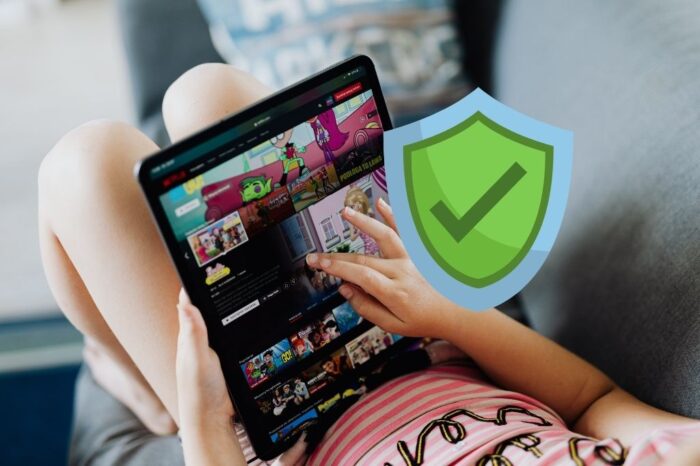Parents, are you looking for easy, effective internet safety for tweens and teens? If so, read on!
Having access to the internet as a tween or teen is a fantastic privilege, whether it’s for educational or social purposes. What’s not so fantastic are all the hidden dangers that kids and parents may not be fully aware of.
Five internet safety tips to keep any tween or teen safe online:
- Talk to your kids about the potential dangers online
- Keep your computer security up-to-date
- Invest in a personal VPN for safe internet browsing
- Use a passphrase instead of a password and ensure you can gain access to your kid’s accounts
- Only create social media accounts if they are age-appropriate
There are various options available to you to protect your tweens and teens online. For example, there there is a variety of parental controls you can implement, many kid-friendly safe search engines you can use, as well as tracking applications that log browser activity.
In this article, we explore five easy steps to get parents started with internet safety for tweens and teens.

Internet safety is being proactive towards protecting your families identity and personal information or data while actively using the internet.
Why Is Internet Safety Important?
Being a target of computer crime (often referred to as cybercrime) is all too real in today’s digital world. Cybercrime comes in many guises such as internet scams, phishing websites or emails, malware, viruses and adware.

Unfortunately these attacks usually have happened before we realize it. So let’s dig a little deeper into what are the most common online threats and prepare you for discussing internet safety with your tweens or teens.
What Are Internet Scams?
Internet scams are ever-evolving as criminals find new and novel ways to exploit and deceive people.
Typically an internet scam involves an email or website to lure you into sharing personal information, usually financial. In doing so, this will then allow the thief access to steal your money.
What Are Phishing Websites And Emails?
Phishing is a term commonly associated with the practice of trying to fish for personal information like passwords, social security numbers, and bank account details.
This method usually is intended to mislead the individual into believing they are communicating with their financial institution or even the IRS for example to gain personal information.
What Is Malware And Viruses?
Malware and viruses are typically malicious pieces of software designed to be installed onto your computer and operate without you knowing.
These software programs are used in a couple of ways, for example, to exploit personal information leading to financial gain for the attackers or to be destructive by nature resulting in you having to pay the attacker for it to be removed.
What Is Adware?
Adware is a method by where the software is installed onto your computer without you knowing and then injects advertisements into your web browser sessions. The hope here is that you accidentally click on an advertisement resulting in the attacker being paid for the click.
Despite these threats there are many steps we can take to make it difficult for cybercriminals and ultimately prevent them from gaining access to our personal information or holding us to ransom for financial gain.
5 Easy Steps To Get You Started With Internet Safety For Tweens And Teens
There has always been a not-so-pleasant side to the World Wide Web, and as parents, we want to protect our kids from this dark side that exists.
Below we explore up 5 easy steps to get you started with internet safety for tweens and teens.
1. Talk To Your Kids About The Potential Dangers Online
This may seem obvious but discussing the potential dangers with your tweens and teens is the first thing you should consider before allowing them the freedom to go browsing on the internet.
Having them understand that they shouldn’t be sharing any private or personal information with anyone. Telling them they should avoid clicking on any links they are not familiar with or installing any software or apps without checking first will go a long way in keeping them safer online.
2. Keep Your Computer Security Up-to-date
Most computers, kids Chromebooks, notebooks, tablets and even smart speakers come pre-installed with some form of security protection like a personal firewall, antivirus or a malware and adware blocker. Keeping these items up-to-date is critical in the fight against cyber crime.
New security vulnerabilities are discovered every day which is why it’s important to ensure you keep on top of these updates.
3. Invest In A Personal VPN For Safe Internet Browsing
Everyone should have access to a private and safe internet connection. And you can too when using a family VPN service.
The thought of configuring and using a personal home VPN may sound daunting to some, but it’s not. The bottom line is that it encrypts all your data in transit and protects your online identity and privacy by hiding your IP address and location from those looking for it. Additionally, it also does a pretty darn good job at ensuring you can access any public WiFi network without any concern.
Even with a secure VPN connection, ensure that you are browsing a secure website offering HTTPS within the URL. Websites secured by an SSL certificate keeps your user data secure while also serving as a check on the actual ownership of the website itself.
4. Use A Passphrase Instead Of A Password And Ensure You Can Gain Access To Your Kid’s Accounts
For many years the general rule of thumb has been for online users to create a complex password containing a mixture of letters, numbers, and special characters like the @ symbol.
There is now a new school of thought that using a passphrase instead of a complex password is a more reliable method of security for online users as confirmed within this article from the FBI.
Having a strong password strategy like pass phrases for all your connected devices is a must step to ensure internet safety for tweens and teens. It’s also important to ensure you are able to gain access to your kid’s accounts so you can monitor activities and take any necessary action before it’s too late.
5. Only Create Social Media Accounts If They Are Age-appropriate
Typically all social media platforms like Facebook, Instagram and TikTok will have some form of account creation. As part of this account creation, a minimum age will be required.
The minimum age requirement is there for a reason, most probably to protect the individual, so keep this in mind when allowing your tween or teen to signup to the latest digital trend on social media.
Frequently Asked Internet Safety Questions
Hopefully, you find our list of discussion points around internet safety for tweens and teens useful. Below we answer a few additional frequently asked internet safety questions.
Is internet safety important?
How to disable internet safety software?
What are internet safety rules?
Final Thoughts On Internet Safety For Tweens And Teens
In today’s digital world, it’s imperative as a parent to take an interest in your child’s online life. Parents need to become more tech-savvy to keep up with all the newly emerging digital trends.
Parents need to remain involved with their tween’s or teen’s digital activities. Parents also need to understand and be familiar with the websites their kids are visiting, the apps they are using, and ensure that before browsing the internet, all the necessary parental controls and rules are in place to help protect their kids. Parents should also be aware of the hacks that exist that can enable kids to bypass parental controls.
We hope you find the information in this article about internet safety for tweens and teens informative and useful.