If you ever find yourself in the unfortunate position of needing to delete your child’s Snapchat account, then it can be done from within the app itself or by accessing Snapchat’s Accounts Portal webpage.
There are two ways to delete your child’s Snapchat account. If your child is under the age of 13 and verifiable by Snapchat you can delete your child’s account via Snapchat’s online Contact Us form (https://support.snapchat.com/).
If your child is above the age of 13 years old, then you can delete the account by logging into the app and navigating to My Account & Security, and delete the account directly from there.
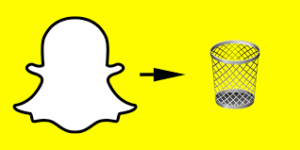
In this article, I explore the various options available to parents who want to delete their child’s Snapchat account and may not be familiar with the options available to do so.
The first point to note is that Snapchat is not intended for children under the age of 13. So depending on your child’s age, there are different routes you have to take to successfully delete your child’s Snapchat account.
How To Delete Your Child’s Snapchat Account If They Are Under The Age Of 13
If your child has created a Snapchat account and is under the age of 13 then they are technically breaching Snapchat’s Terms of Service. That being said, Snapchat have put a process in place that allows parents to delete the account if they can verify that the child is under the age of 13.
The online form can be found within the Snapchat Support, Contact Us page. In order to actually view the form you are required to complete some simple questions which then leads you to the appropriate form.
Below I walk through the three questions you need to answer:
Question 1: What can we help you with?
Answer question 1 by selecting the answer: Report a safety concern.

Question 2: What are you concerned about?
Answer question 2 by selecting the answer: Someone else’s Snapchat account.

Question 3: What is your concern with this account?
Answer question 3 by selecting the answer: The person is under the age of 13.

Following the above steps will display the Snapchat online form you need to complete. It’s important to take the time to complete the form’s questions listed below accurately:
- Your Name
- Username of the reported account
- Age of the reported account
- What information should we know?
It’s important to understand the following expectations set out by Snapchat. Snapchat states the following on their website:
“If the reported user’s age is verifiable as under 13, they will promptly delete the account”
“If the reported user’s age is not reasonably verifiable as under 13, then they may not be able to take action on the account in question”
“If you are not the parent of the reported user, they recommend that you encourage their parent to contact then directly through the Snapchat Support Center”
“You will not receive confirmation of any action”
How To Delete Your Child’s Snapchat Account In 5 Simple Steps
I want to document how you delete your child’s Snapchat account in greater detail. Here I’m assuming that you already have access to your child’s Snapchat username and password and they are older than 13 years of age.
Having access to the username and password is the quickest and easiest way to delete a Snapchat account. Below I outline the simple steps you need to take to delete the account from the Snapchat app itself.
Step 1:
Log into the Snapchat account with the username and password and navigate to the account’s profile screen.
Step 2:
Tap on the settings icon in the top right corner. Scroll down to the Support Section and tap on the I Need Help option.
Step 3:
Next, tap on and expand the My Account & security option. Next, tap on the Delete My Account option.
Step 4:
Next, tap on the Accounts Portal link within the How to delete your Snapchat account section.
Step 5:
Next, you must enter the account’s username and password of the child’s account you want to delete and tap on the Continue option.
You will now receive a message on the screen informing you that the account is now deactivated and the account will be deleted in 30 days.
One final point to note here. If your child was to log back into Snapchat within the 30 day period there is an option to reactivate the account immediately after successfully logging in.

How To Delete Your Child’s Snapchat Account If They Have Passed Away
Firstly, if you are in this situation I am so sorry for your loss and my heart goes out to you and your family. I cannot even begin to imagine how hard this must be to deal with.
Fortunately, most social media platforms have a process in place to enable account deletion and Snapchat make it easy to do so by completing a simple online form that can be found under Snapchat Support, Contact Us webpage.
Below I walk you through the 2 simple steps:
Step 1:
Navigate to Snapchat’s Contact Us – I Need Help Page . This link will take you straight to the page that contains the online form you will need to complete.
Step 2:
Select the option ‘The person passed away’ and complete the form to the best of your ability and submit the request. One point to note here is that you will be required to include the username of your child’s account.
Frequently Asked Snapchat Account Questions
Hopefully, I have answered your questions on how to delete your child’s Snapchat account. Below I answer a few of the frequently asked questions, and additionally, if you’re looking for more Snapchat how-to’s, check out my other article on how to enable Snapchat dark mode.
Can I delete my child’s Snapchat account and not allow the option to reactivate the account within 30 days?
How do I delete my child’s Snapchat account if I don’t know the username and password
How can I reactivate my child’s deleted Snapchat account?
Final Thoughts On How To Delete Your Child’s Snapchat Account
There you have it, parents. Depending on whether your child is under or over 13 years of age, one of the methods detailed above will enable you to delete your child’s unwanted Snapchat account.
Of course, the methods detailed above will not prevent a new account from being created from the same smart device. To stop this you will need to refer to and enable the device’s parental control features and monitor that your child is not bypassing parental controls that have been set. Below are some handy links if you need guidance:
For further information on Snapchat safety, head over to their safety page here. And if you are looking for some guidance on general internet safety best practices then head over and check out our internet safety tips for kids. Lastly, consider investing in a good quality parental control app like Bark and monitor your child’s internet activity going forward.
