Whether you’re a seasoned business traveler, or you just take the occasional family vacation, as far as travel nightmares go, losing your passport has to be one of the worst, but it doesn’t have to be. If you’re new to AirTags, one question you might have is, can you put an AirTag on your passport?
You can use an AirTag to track and find a lost passport quickly and easily through the Find My app. The Bluetooth tracker can be easily attached to any passport holder, therefore giving you peace of mind should it ever go missing.
In this article, I dig into topics like how you use an AirTag with a passport, AirTag passport holders and accessories, and much more.

How Can I Track A Passport With An AirTag?
Losing something like your passport isn’t a big deal if it has an AirTag attached to it. With help from hundreds of millions of Apple devices in the Find My network, an AirTag makes tracking and finding a misplaced passport quick and easy.

An AirTag sends out a secure, encrypted location signal to nearby Apple devices on the Find My network. These nearby devices then send the AirTag’s location to iCloud, making it visible in the Find My app.
If your AirTag is close to you, your iPhone can take you straight to it using Precision Finding. Compatible with an iPhone 11 or later, Precision Finding uses Ultra Wideband technology to accurately determine your AirTag’s distance and direction from your iPhone and ultimately your passport.
If, on the other hand, your AirTag is not close to you. Your AirTag can leverage hundreds of millions of other Apple Bluetooth devices like iPhones, iPads, and MacBooks on the worldwide Apple Find My network to broadcast its location to iCloud, allowing you to see your passport on the Find My tracker app.
Lastly, as with other Apple devices, an AirTag can be put into Lost Mode too. If your AirTag is in Lost Mode and is detected by another Apple device on the Find My network, you’ll receive a notification to your Apple device, allowing you to track down a misplaced passport quickly.
AirTag Passport Holders And Accessories
Although Apple offers several AirTag accessories, they do not offer an AirTag passport holder within their product lineup.
So, with this in mind, below you’ll find the top AirTag passport holders available today.
Lumberjack Plaid Genuine Leather AirTag Passport Holder
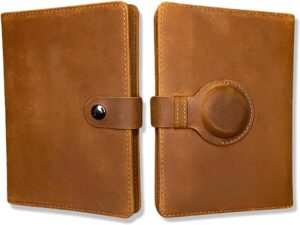
Frequently Asked Questions
Hopefully, I have answered all of your questions related to, can you put an AirTag on your passport. However, you may still have other questions surrounding Apple AirTags. If you do, below I answer some common frequently asked questions, or check out my other article on flying with an AirTag.
How long does an AirTag battery last?
An AirTag battery will last about one year.
Can you fly with an AirTag?
Since AirTags are TSA-approved there are no restrictions to flying with them.
Does Apple have an AirTag wallet holder?
Final Thoughts On Can You Put An AirTag On Your Passport
So, in conclusion, can you put an AirTag on your passport? Yes. AirTags are great for helping you find a misplaced passport. They’re cheap to buy, there are many Passport wallet holders available, and with the help of hundreds of millions of Apple device users worldwide, it shouldn’t take long for your lost passport to show up in the Find My app.

