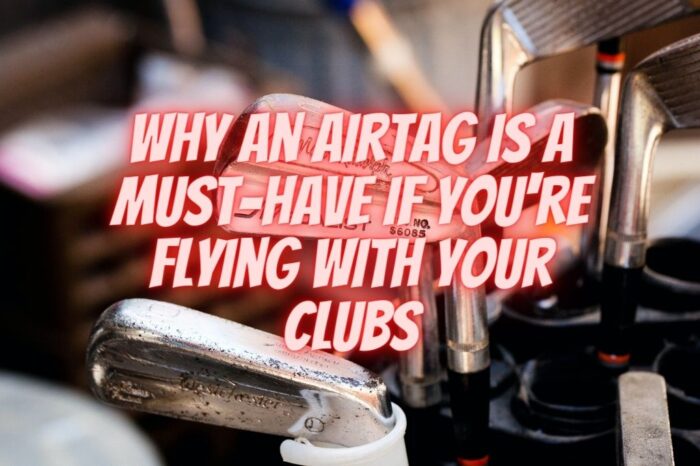Imagine for a minute that you are on your way to your long-awaited golf vacation only to find that your clubs have gone missing at the airport. As far as travel nightmares go, losing your golf clubs at the airport has to be one of the worst. So with this in mind, I explore why an AirTag is a must-have if you’re flying with your clubs.
Thanks to Apple’s Bluetooth tracker, the AirTag, losing your golf clubs at the airport doesn’t have to be a nightmare. In this article, I dig into why you should be using an AirTag when you fly with your clubs.
Peace Of Mind, Track Your Golf Clubs At The AirPort
It is almost impossible to prevent lost golf clubs completely while flying, however, an AirTag can give you some peace of mind at the Airport. With access to hundreds of millions of Apple devices around the world, you can easily track your clubs location right from your iPhone.

Although an AirTag will not prevent you from losing your clubs while at an airport, it can significantly help to improve your chances of finding them if they become lost. So before you jet off on your next golfing vacation, take a minute to consider the following reasons why an AirTag is a must-have when you next check your golf clubs onto a flight.
Peace Of Mind Knowing Where Your Clubs Are At In The Airport
You might just be looking for reassurance that your golf clubs are somewhere at the airport. An AirTag is perfect for this, pop an AirTag inside your golf bag, and you can easily track its whereabouts right from your iPhone. Knowing where your clubs are at is a key piece of information to give an airline baggage agent to help with baggage recovery in the event they go missing.
Since golf clubs are typically considered oversized (odd-sized) in the world of airline baggage, they’re typically not picked up from the same baggage carousels as regular-sized luggage. Usually, there is a dedicated oversized claim where you will pick golf clubs up. An AirTag can prove helpful in this situation too.

An Airline Baggage Agent Can Easily Get Your Contact Info
One cool feature of an AirTag is that an airline baggage agent can get your contact info by tapping your AirTag with an NFC-capable smartphone. This feature is super helpful, especially if your golf clubs become lost at the airport due to a missing bag tag. With no bag tag, there is very little for a baggage agent to go on, so this is where an AirTag can also prove its worth.
AirTags Work Virtually Anywhere Abroad
An AirTag will essentially work anywhere. However, to be effective an AirTags Bluetooth signal needs to be detected by a nearby device in the Apple Find My network. If your AirTag is in a less densely populated area where no one passes frequently, it’s less likely that your AirTag’s location will be updated. That being said, with so many Apple devices at an airport, you will enjoy regular updates.
Top tech tip: An AirTag does not use GPS to determine its location so don’t expect to track your AirTag’s location in real-time while its moving.
Get A Little Help From Apple’s Global Finding Network And App
The Find My app makes it easy to see an AirTag. The Find My app allows you to locate the AirTag on a map or play a sound to pinpoint its location. The Find My network is a crowd-sourced network of hundreds of millions of Apple devices that use Bluetooth technology to detect AirTags and report their approximate location. The entire process is encrypted and anonymous, so no one else, not even Apple can view your AirTag’s location or information.

One Year’s Worth Of Battery Life
Besides all the cool tracking benefits you get from an AirTag, another great feature for those traveling to play golf is that an AirTag is a set-it-and-forget-it gadget. Once you’ve paired and set up an AirTag, you can attach it to your golf clubs and forget about it. That’s because an AirTags battery life will last around one year before it needs to be replaced.
How Exactly Do AirTags Work?
AirTags send anonymous, secure Bluetooth signals discoverable by nearby Apple devices on the Find My network. These devices then send the AirTag’s position to iCloud so the location can be seen on the Find My app map.
If your AirTag is close to you, your iPhone, using Precision Finding, will lead you straight to it. Precision Finding uses Ultra-Wideband technology to provide spacial and directional information on your supported Apple iPhone.

Top tech tip: Apple’s Precision Finding feature relies on Ultra-Wideband technology, however, not all countries currently support this technology.
If however, your AirTag is not near, your AirTag can also be put into Lost Mode, just like other Apple products. When your AirTag is in Lost Mode, when it’s detected by a nearby Apple device on the Find My network, you’ll automatically receive a notification on your iPhone.
What About AirTag Accessories?
One negative of an AirTag is the lack of a hole for attaching it to stuff. The lack of a hole means that you’ll likely need to use an AirTag accessory to keep your new tracking gadget safe and secure, or of course you could toss it into a pocket and call it a day.
When I travel, I personally put my AirTag in a Ziploc bag and place it in a pocket inside my bag. I do this because I do not want my AirTag to be torn off while traveling through an airport’s baggage handing system.
Frequently Asked Questions
Hopefully, I have answered all of your questions related to, why an AirTag is a must-have if you’re flying with your clubs. You may still have other questions surrounding AirTags. If you do, below, I have answered some AirTag frequently asked questions, or check out my other article on popular AirTag ideas.
Are AirTags TSA approved.
What is an AirTag’s Bluetooth range?
Is an AirTag’s battery replaceable?
Final Thoughts On Why An AirTag Is A Must-Have If You’re Flying With Your Clubs
So, in conclusion, I hope you have found my article on why an AirTag is a must-have if you’re flying with your clubs helpful. Losing your golf clubs at an airport is every golfer’s worst nightmare. With an AirTag inside or attached to your golf bag, what you are getting is peace of mind about its whereabouts. That alone is reason enough why you should use an AirTag the next time you fly with your clubs.