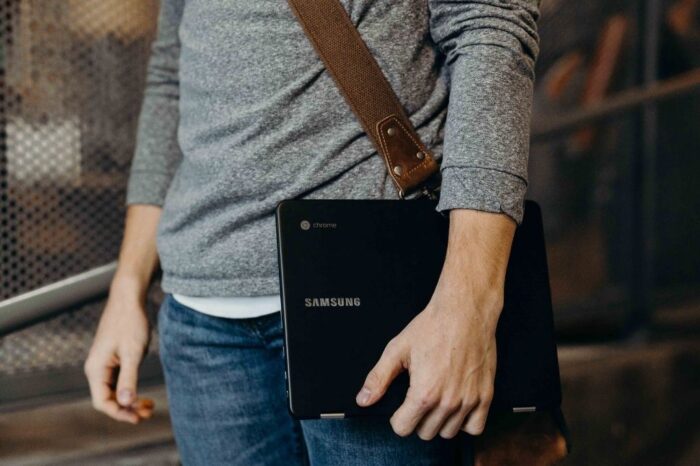Have you’ve ever wondered, are Chromebooks good for everyday use? If so, then look no further because this article is for you!
Chromebooks come with top-notch specs and features that can outperform many laptop and desktop computers. With access to a vast array of apps available to install from the Google Play Store and the availability of leading browser-based software for almost any task, Chromebooks can be a fantastic option for everyday use.
In this article, I explore and answer key questions like can a Chromebook replace a laptop, can you use a Chromebook as a regular computer, and much more.
Can You Use A Chromebook As A Regular Computer?
Chromebooks come well equipped with an array of computing specifications capable of performing almost any task. You now also have a wide and varied selection of Chromebook apps available to install directly from the Google Play Store as well as many leading software companies offering cloud-based software subscriptions for many of their popular software titles making it entirely possible to use a Chromebook as a regular computer.

Chromebooks have progressed hugely since their introduction back in 2011. Initially considered as an educational device and more often than not found in the classroom, Chromebooks lacked real compute power and the lack of available software made their use questionable as a regular computer. Fast forward ten years and that is no longer the case.
A few points to note before you rush out and buy the latest and greatest Chromebook however. If you do use any specialized software applications, then chances are they won’t be able to run on a Chromebook unless they’re accessible from the Google Chrome browser. Also, pay close attention to screen resolution and peripheral support if they are an important factor in your everyday usage as, on less expensive Chromebooks, these features can be lacking.
Can A Chromebook Replace A Laptop?
So it should come as no surprise that the answer to the question, can a Chromebook replace a laptop comes down to personal needs as a user. Both devices have their strong points and, you should use the best tool for the job.

So with the above in mind, if you are a user who likes to use professional-type software applications like full feature video editing software for example, or if you’re heavily into esports and gaming, then a Chromebook is not going to replace your laptop.
On the other hand, if you use a laptop for typical day-to-day activities like email, web browsing, secure internet banking, watching Netflix or Youtube, working within web-based applications like Google Workspace or Microsoft Office 365 then you can seriously consider replacing your laptop with a Chromebook. Check out my other article where I look at the key differences between Chromebooks and other laptops.
What Are The Advantages Of A Chromebook?
For some users, using a Chromebook every day makes sense. So to that point, listed below are some of the top advantages of a Chromebook.
- Chromebooks are an affordable alternative to traditional laptops
- Chromebooks form factor and light weight make the a fantastic option for portability
- Chromebooks have a longer battery life on a single charge
- Chromebooks run on a lightweight operating system that is fast and very secure
- Chromebooks leverage cloud-backup making it really easy to switch devices
What Are The Disadvantages Of A Chromebook?
As fantastic as Chromebooks are, they do come with some disadvantages. So to that point, listed below are some of the top disadvantages of a Chromebook.
- Chromebooks tend to offer smaller displays and keyboards
- Chromebooks have limited onboard data storage
- Chromebooks offer a limited gaming and esports experience
- Chromebooks have a lower ceiling limit when it comes to specs
- Chromebooks require a constant internet connection to get the most out of them
Top 3 Chromebooks Good For Everyday Use
Below, I round up what are the best everyday Chromebooks that are in stock and available to buy today.
- Lenovo Chromebook Flex 5
- Acer Chromebook Spin 311
- Google Pixelbook Go
Editor’s Choice
Lenovo Chromebook Flex 5

Lenovo Chromebook Flex 5 Pros:
- Memory: 4 GB
- CPU: Intel Core i3
- CPU Speed: 2.1 GHz
- Display: 13.3 inch touchscreen
- Storage: 64 GB
- Battery: Up to 10 hours on a single charge
- Weight: 2.97 lbs
- Communication: WiFi and Bluetooth
Lenovo Chromebook Flex 5 Cons:
- This Chromebook may take two hands to open. There is no cut-out on the display lid, so it can sometimes be tricky to open, especially since the device is very thin.
Why you’ll love it. The Lenovo Chromebook Flex 5 is powered by an Intel processor and boasting up to 10 hours of battery life, this lightweight, sleek Chromebook is the perfect choice for everyday online tasks.
Acer Chromebook Spin 311

Acer Chromebook Spin 311 Pros:
- Memory: 4 GB
- CPU: Intel Celeron N4020
- CPU Speed: 2.8 GHz
- Display: 11.6 inches touchscreen with Gorilla Glass
- Storage: 32 GB
- Battery: Up to 10 hours on a single charge
- Communication: WiFi and Bluetooth
Acer Chromebook Spin 311 Cons:
- Sound from the speakers may be a little weak for some users and may require the use of additional external speakers.
Why you’ll love it. The Acer Chromebook Spin 311 has designed a device that suits any viewing occasion. Offering four different display modes (laptop, display, tent and tablet) all your viewing bases are covered whether you’re working at your desk, traveling on an airplane or watching the latest movie online.
Google Pixelbook Go

Google Pixelbook Go Pros:
- Memory: 8 GB
- CPU: Intel Core i5
- CPU Speed: 1.3 GHz
- Display: 13.3 inches, full HD touchscreen
- Storage: 128 GB
- Battery: Up to 12 hours on a single charge
- Weight: 2 lbs
- Communication: WiFi and Bluetooth
Google Pixelbook Go Cons:
- With no external SD card slot any additional external storage will have to be via a USB-C connection.
Why you’ll love it. The Google Pixelbook Go, what’s not to love about this Chromebook? This lightweight device comes with a spec that stacks up when it comes to performance. This on-the-go Chromebook is only 13 mm thin, includes ultra-quiet keys and a backlit keyboard, everyday use on this Chromebook is a breeze.
Frequently Asked Questions
Are Chromebooks good for working from home?
Are Chromebooks good for students?
Are Chromebooks good for university?
Final Thoughts On Are Chromebooks Good For Everyday Use?
So, in conclusion, are Chromebooks good for everyday use? Yes, Chromebooks can be a fantastic choice for everyday use. However, personal needs as a user will dictate if the fit is right for you. For most people performing typical day-to-day online activities, a Chromebook will be the perfect fit for everyday use.
Are you looking for further reading? Check out our list of the best Chromebooks for stay-at-home moms or our top Chromebook picks for beginners.